In today’s digital age, data is one of the most valuable assets a business holds. Whether it’s customer information, financial records, product designs, or internal communications, the loss of business data can lead to severe consequences, including financial losses, reputational damage, and legal challenges. Backup software plays an essential role in mitigating these risks, ensuring data resilience, and supporting continuity during disruptions. In this article, we explore the reasons why backup software is vital for businesses and provide guidance on how to implement it effectively.
Protection Against Data Loss
Data loss can occur due to various reasons: hardware failure, human error, cyberattacks, or even natural disasters. Regardless of the cause, the result is the same—critical information is lost, and the business suffers consequently. Backup software helps mitigate these risks by creating copies of important data, which can be restored in the event of an issue. This ensures that a single error or malfunction doesn’t wipe out crucial business data.
Business Continuity
Downtime is costly for any organisation, often resulting in lost revenue and damaged customer relationships. Backup software is essential to a business continuity plan, enabling swift recovery after a disaster and reducing downtime. In industries where constant access to data is critical—such as finance, healthcare, and retail—even a brief period of downtime can lead to financial losses. Minimises this risk by ensuring that, no matter what happens, a company can quickly restore its systems and continue its operations with minimal interruption.
Cybersecurity Threats
Cyberattacks, such as ransomware, have become increasingly sophisticated. Ransomware attacks can encrypt all a company’s data, rendering it inaccessible unless a ransom is paid to the attacker. Having robust backup software in place is one of the best defence against this type of cybercrime. Even if a ransomware attack occurs, a business with a secure, isolated backup can simply restore its data from a clean backup version, avoiding both the ransom payment and the loss of data.
Legal and Regulatory Compliance
In many industries, maintaining data backups isn’t just a best practice; it’s a legal requirement. Healthcare providers, for example, must comply with regulations like HIPAA, which mandates the secure storage and availability of patient information. Financial institutions and other regulated industries are similarly required to have data protection measures, including backup systems. Failure to comply can lead to hefty fines and other penalties, making backup software not just a good investment but a regulatory necessity for some businesses.
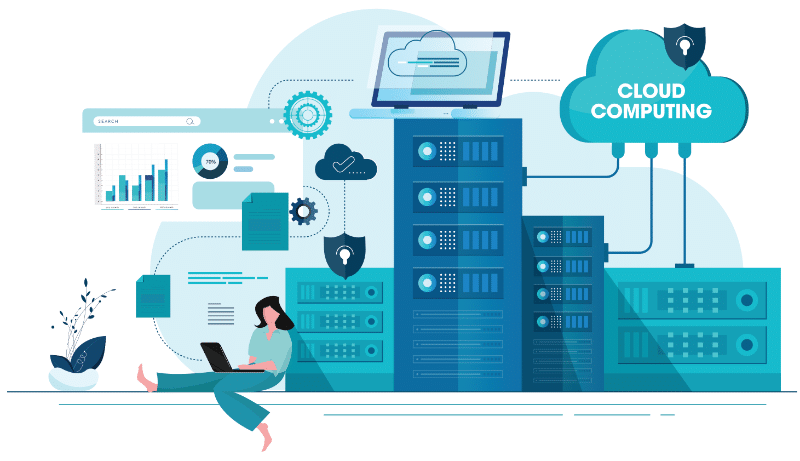
Reserving Reputation and Customer Trust
Customers entrust businesses with their data, expecting it to be secure and available whenever they need it. Losing customer data or failing to meet service expectations due to data unavailability can erode trust, leading customers to switch to competitors. Backup software acts as an assurance mechanism, enabling companies to protect and recover customer data quickly. This not only helps in keeping customer trust intact but also enhances the brand’s reputation as a reliable and secure organisation.
Automation and Scheduling
For a business, relying on manual backups is inefficient and prone to error. Good backup software should offer automated backup scheduling to ensure data is backed up regularly without manual intervention. This feature is particularly important in fast-paced business environments where data changes frequently, making frequent and automated backups essential.
Multiple Backup Options
Effective backup software should provide various options, such as full, incremental, and differential backups. Full backups create a complete copy of all data, but they are time-consuming and take up more storage space. Incremental and differential backups are faster and more storage-efficient because they only backup data that has changed since the last backup. Businesses should choose software that offers flexibility in backup types, allowing them to balance thoroughness and efficiency.
Encryption and Security
As data is often stored in multiple locations, such as on-premises and in the cloud, it’s critical that backup software includes robust security features. Encryption ensures that even if backup data is accessed by unauthorised individuals, it cannot be read. Should also have secure access controls and follow best practices for data handling to prevent unauthorised access.
Cloud Integration
Cloud backup is increasingly popular because it provides an offsite storage solution, protecting data from physical damage, like fire or flood, that might affect on-premises backups. Many backup software solutions offer cloud storage integration, which can streamline the backup and recovery process and reduce the risk of data loss in physical disasters. Cloud backups also make it easier to access data from different locations, which is useful for businesses with remote or distributed teams.
Disaster Recovery Features
Some backup software includes features specifically designed to aid in disaster recovery. These tools can help companies quickly restore not only individual files but also complete systems and applications. Advanced solutions even allow for system snapshots and virtualisation, which enable businesses to run their systems in the cloud temporarily until the primary systems are restored.
Assess Your Data and Business Needs
Before choosing and implementing backup software, it’s essential to conduct a data assessment. Identify what data is critical, where it is stored, and how frequently it changes. Assessing the business’s recovery point objective (RPO) and recovery time objective (RTO) will also help determine the backup frequency and recovery speed required. RPO defines the maximum tolerable data loss (in terms of time), while RTO is the maximum acceptable downtime.
Choose the Right Software
There are many backup software options available, each with unique features and pricing structures. When choosing software, consider factors such as ease of use, scalability, and compatibility with your existing systems.
Set Up a Backup Schedule
Creating a backup schedule is crucial for maintaining up-to-date backups. Data that changes frequently may need to be backed up daily or even hourly, while other types of data can be backed up less often. The schedule should be based on the data’s importance and the acceptable RPO for each data type. Most backup software allows you to customise the backup schedule, setting different frequencies for different types of data.
Use Both On-Site and Off-Site Backups
Using a combination of on-site and off-site (cloud) backups can offer better protection. On-site backups allow for faster recovery times, while off-site backups ensure data is safe from local physical threats. Many businesses use the 3-2-1 backup rule: keep three copies of data (the original and two backups), store them on two different media, with one copy stored off-site.
Test the Backup and Recovery Process Regularly
A backup is only valuable if it can be used to restore data effectively. Testing the recovery process regularly is crucial to ensure the backup works as expected. This can involve restoring a subset of data to confirm the process works or conducting a full disaster recovery test periodically. Testing ensures that backups are not corrupted and verifies that team members are familiar with the recovery process.
Establish Access Controls and Monitor for Threats
While backups provide a layer of security, they must be protected from unauthorised access. Access controls help restrict who can modify, delete, or access backups. Some backup software also includes monitoring features that can detect potential threats, such as ransomware, in real time. Implementing access controls and monitoring further strengthens data security and ensures backup integrity.
In an era where data is central to business operations, the importance of backup software cannot be overstated. From safeguarding against data loss and ensuring business continuity to meeting legal requirements and maintaining customer trust, is an indispensable component of a modern business’s infrastructure. By accessing data needs, choosing the right solution, and implementing a strategic backup plan, companies can protect themselves against data loss, minimise downtime, and build resilience against future challenges.
Smarter, strategic thinking.

Keep me up-to-date with news and announcements regarding LTO Ultrium Tape.
I consent to the Privacy Policy.