In an era marked by exponential data growth, the search for reliable, secure, and affordable storage solutions has never been more critical. The LTFS (Linear Tape File System) tape emerges as a compelling option, marrying the established benefits of tape technology with innovative advancements in accessibility and ease of use. From the most demanding enterprise data centres to industries with specialised storage needs, tape promises a seamless, cost-effective solution for long-term data storage and archival. This editorial explores how tape fits within the contemporary landscape, its primary benefits, and why it’s increasingly essential in an era of escalating data demands.
Linear Tape File System (LTFS) is a modern cost-effective data storage solution with enhanced accessibility, security and eco-friendly benefits perfect for long-term archiving or data interchange.
Cost-Effective Long-Term Storage
Tape provides a cost-efficient solution for long-term data storage. Traditional storage methods, such as disk-based solutions, often have high operational costs due to energy consumption and frequent maintenance. Tape storage, by contrast, is highly cost-effective as it doesn’t require constant power to keep the data stored and accessible.
Furthermore, the minimal physical storage footprint of tape makes it ideal for organisations dealing with substantial volumes of data, such as those in the media, financial, or healthcare industries. With LTFS technology, these organisations can reduce costs while also meeting their compliance and regulatory requirements for data retention.
Improved Data Accessibility with LTFS
One of the most significant advantages of LTFS tape technology is its enhancement of data accessibility. Previously, tape systems were seen as cumbersome for direct access, which restricted their use to archival and backup functions. However, LTFS eliminates these limitations by allowing users to interact with tape storage in the same way as with a typical file system.
For instance, professionals in the media and entertainment industry, who deal with large video files, can now retrieve and access specific files from tape storage without needing to load and unload multiple tapes. LTFS technology treats tape like an ordinary storage medium, making it much simpler to search, retrieve, and even edit files directly from the tape. This is invaluable for media production workflows, where rapid access to archived footage is critical.
Enhanced Data Security
Tape storage is inherently more secure than many other storage methods. By virtue of being offline, tape storage solutions like the tape are less vulnerable to cyber threats, including ransomware. This physical "air gap" means that the data stored on tapes is isolated from the internet, making it highly secure and an ideal option for organisations prioritising data integrity and security.
Tape also supports encryption, adding an additional layer of security for organisations managing sensitive information. In sectors like banking, law, and healthcare, where data breaches can result in significant financial and reputational damage, the high level of security offered by tape is essential.
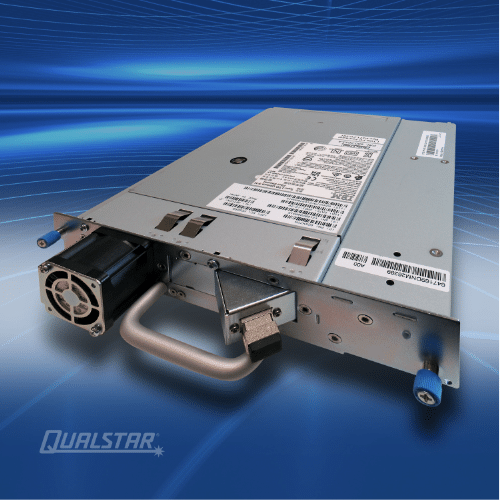
Environmentally Friendly Storage Solution
Beyond cost savings and security, tape technology is also an environmentally friendly storage option. Traditional data centres, with rows upon rows of spinning hard drives, consume vast amounts of electricity to power and cool the infrastructure. In comparison, tape storage uses no power when not actively in use, which greatly reduces the environmental footprint.
For organisations committed to sustainability, tape provides a viable alternative. By reducing power consumption and contributing to a lower carbon footprint, tape storage aligns with corporate social responsibility (CSR) goals, a growing consideration in today’s business landscape.
Linear Tape File System (LTFS) technology has been a transformative force in the storage industry. LTFS enables tape storage to function in a way similar to other storage media, such as external hard drives or flash drives, by allowing data to be accessed and retrieved through a standard file-based interface. This means that users can "drag and drop" files directly to the tape, rather than needing specialised software to handle backup or archival operations.
Developed in response to the growing demand for efficient data management solutions, LTFS offers several key benefits that make it attractive across various sectors. It simplifies data retrieval, enhances file organisation, and improves overall accessibility. For Qualstar, a company known for its reliability in data storage, LTFS represents an opportunity to bridge the gap between traditional tape systems and modern data management requirements.
Given its unique benefits, LTFS tape has found significant traction across various industries:
As data needs continue to expand, forward-thinking companies are recognising the advantages of adopting hybrid storage infrastructures. The future of data storage is likely to involve a mix of cloud, disk, and tape solutions, with each offering distinct benefits based on the use case. The Linear Tape File Systems technology fits seamlessly into this future by providing an offline, secure, and scalable option for organisations.
By bridging the gap between traditional tape systems and modern data requirements, the linear tape file system aligns with industry demands for a solution that is as cost-effective as it is practical. As the world continues to generate data at an unprecedented pace, having a reliable storage technology that is not only accessible but also sustainable has never been more essential.
Tape storage stands out as a modern, versatile, and secure solution for organisations grappling with data retention challenges. By combining the benefits of affordability, data accessibility, and security, tape offers organisations a tangible advantage in a competitive digital landscape. With leading the way, LTFS is set to play an increasingly central role in the future of data storage, allowing companies to protect their valuable information without compromising on efficiency or cost. As more businesses look to bolster their data management strategies, tape proves to be a compelling choice for those seeking long-term, sustainable, and accessible data storage.
Smarter, strategic thinking.

Keep me up-to-date with news and announcements regarding LTO Ultrium Tape.
I consent to the Privacy Policy.